Top 30+ Awesome Polarr Filter QR Codes For Enhance Your Photos – Hello, do you want to make the scenes captured on your smartphone and camera sensitive and attractive? I want to make the colours vibrant and the light dynamic in it. Want to bring a new revolution in the world of editing? Want to turn your editing imagination into creation? If you agree with these things of ours, then read the article completely. Through this article, we are going to provide you with the most accurate and best polar QR codes. By using this, you can refresh your editing memories.
Here, you will get to see filter QR codes in different styles, in which you can download the filter of your choice for free. Filter styles like vintage, blurred, moody, earthy, portrait, urban, forest, bright, faded, aesthetic, etc.
How to download filter QR code, how to edit image with QR code, its complete guide is given in the article below.
What Are Polarr Filter QR Code
Polarr QR code is an editing tool located in the polarr app. With the help of this tool, you can create a QR code for image editing settings and share it with people. People can apply your image editing settings to their images by scanning the QR code. By the way, the polarr QR code is a ready-made photo editing setting, which we can also call a preset.
If we want to share our image editing settings with someone, then the capabilities of the polarr QR code tool come in handy. Through this, we can reach millions of editors.
The QR code is created by changing the color, light, and effect in a simple image. Various types of QR code filters are available for free in the polarr app; you must use them.
In the polarr app, we can keep the QR code editing setting off, after which other people cannot see the editing settings. Those people can only apply the editing settings from the QR code to their images.
The Future Of Polarr QR Code
The future of the Polar QR code looks very bright. In the near future, it will become a popular editing tool, just like Snapseed is now. You all know that most people look for a way to make editing quick and short so that photos can be improved without any effort. This is possible only in Polar and Snapseed apps. Maybe after some time, this QR code tool can be seen in other editing apps as well. In the coming time, Polar may charge you some payment in exchange for this facility.
Benefits Of Photo Editing With Polarr Filter QR Code
There are many great benefits of editing images with a filter QR code in the polarr app. Such as making the editing process faster and shortcut. Saving time wasted in editing. Sharing your favourite editing settings with others. Simplifying complex editing. Being able to improve the image in a few moments. Expose and strengthen editing skills. Sharing your unique edited image on social media and confusing them, later asking for a good amount of money in exchange for editing.
Top 30+ Awesome Polarr Filter QR Codes
Earthy Tones
The earth is very unique and vibrant. We live a peaceful life here. We have always been connected to the earth. Can use these polar filter QR codes to express our earthy feelings. This filter will edit the photos in green, brown, warm, bright etc. tones.

Warm Tones
There are many hot areas in this world. People live a peaceful life there. Some people like to live in such areas. This filter QR code is perfect for highlighting the scenes of hot areas captured on a smartphone.
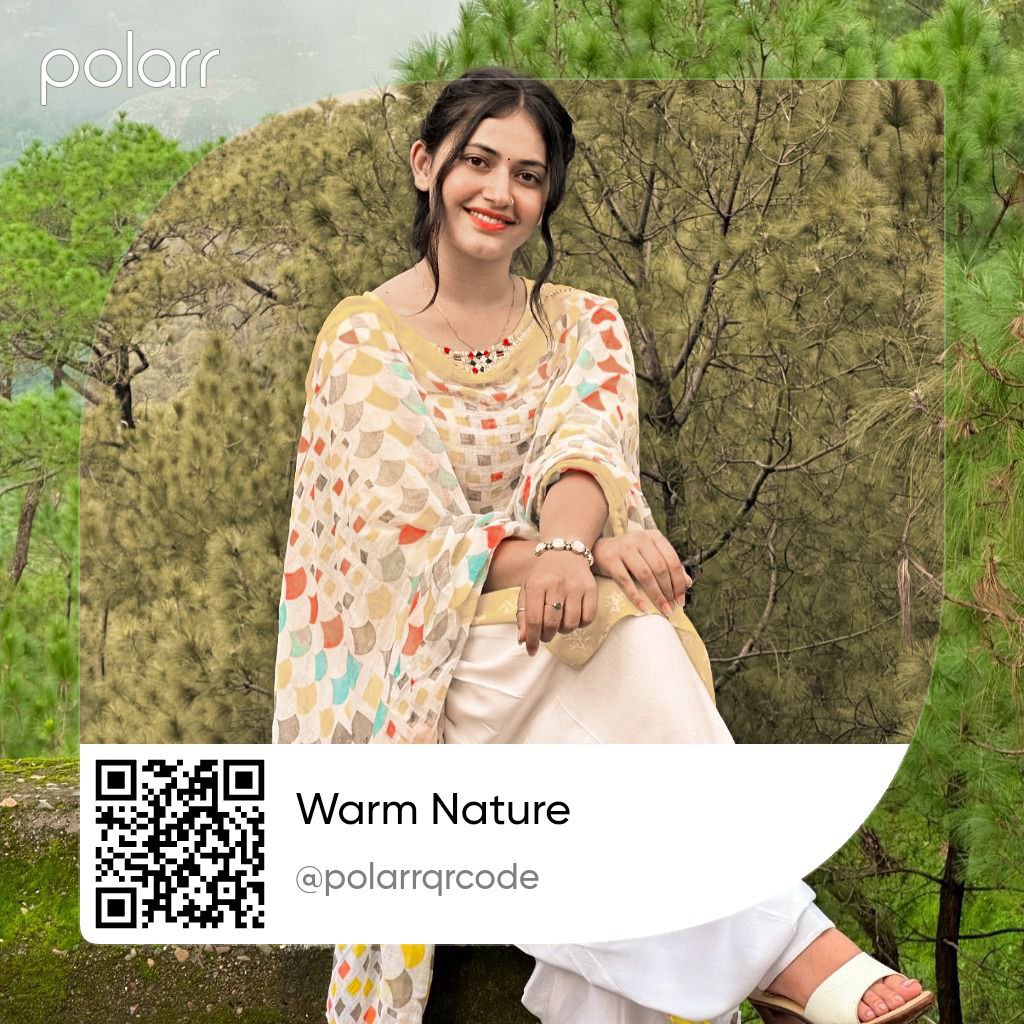
Vintage
Imagine you went somewhere in the old times. You did a great photoshoot there. All those images are still available on your mobile. Use this filter QR code to refresh such old scenes. This filter will perfectly edit old photos.

Foggy
Want to make your foggy scenes attractive and lively? If yes, then this filter QR code is perfect for you. This filter is perfect for photoshoots done in foggy areas.

Cool
There are many cold places in the world. There is a lot of peace and tranquillity here. People live there and some go there to travel. You may have captured your face on camera in cold places. This filter QR Code is perfect for changing such cold images.

Cinematic Colors
Are you a cinematographer? Or want to edit images in cinematic colours? This filter is perfect for photo and video shoots done in golden clouds and perfect lighting. You must have seen cinematic colours in many movies, like brown, warm, blue, cool, etc. This filter is perfect for changing your photos and videos to look like them.

Important Note : For Top 30+ Awesome Polarr Filter QR Codes
QR code editing is possible only in these two apps, this tool is not available in other apps right now. Yes, it may be integrated with other apps in the future. So use these filter QR codes only in the Polar app. This feature is available in Snapseed, but these QR codes will not work in it. Because these are created with the editing tool in the Polar app. For Snapseed you will have to download the editing code separately.
QR Code Photo Editing In Polarr App Full Guide
Emport and apply filter QR code in the polarr app is very simple; you can n add an image in the polarr app and apply a QR code area set on it in a few moments. If you want to know about the usage of QR code it is explained below with the following points.
1. Step: First of all, install the polarr app on mobile from the play Play store
2. Step: Now add an image to the the the polarr app.
3. Step: After that, press the edit tool option and sell the ect QR code option from the top.
4. Step: Press the Import QR code option and scan the QR code photo from the gallery.
5. Step: Now select the save and use option.
6. Step: Now you can edit images with a QR code in polarr.
Important Note: If you feel that after applying the QR code preset, some things need to be balanced in the image, then use the edit tool.
Now select the adjust tool and balance colour, light, and details in t
he image.
Conclusion
We have written this article to help you improve and enhance image editing. We hope that you have learned a lot of good and better things about image editing from this article. Also, you must have received filter QR codes for editing, which will strengthen your editing skills.
We will continue to help you with image editing in the same way for free. That’s why you always stay connected with us. Wait for new trends. We will do something new for you.
If you are facing any problem related to downloading, installing, or using filters, then tell me by commenting below. I will help you solve your problem.
